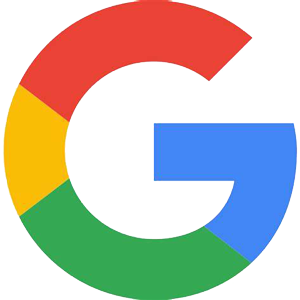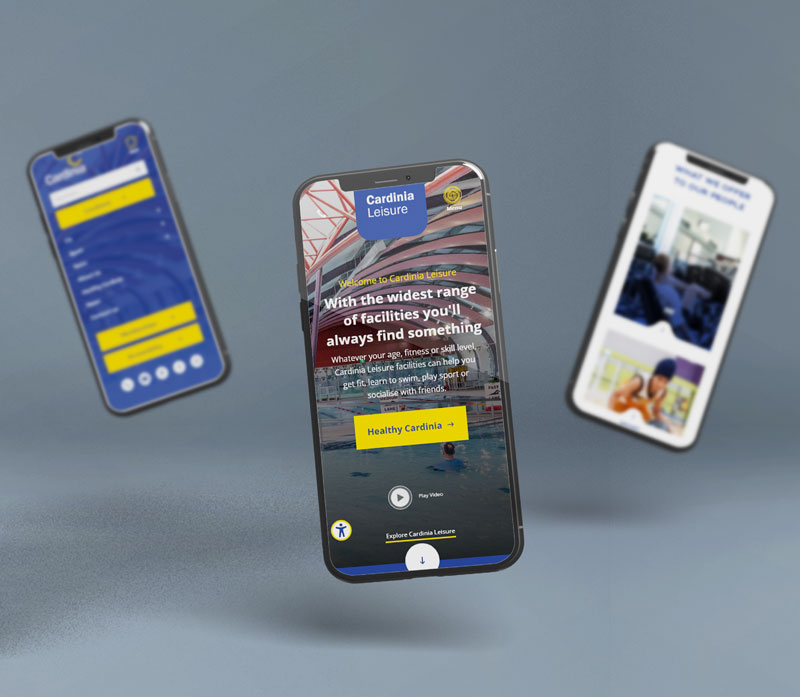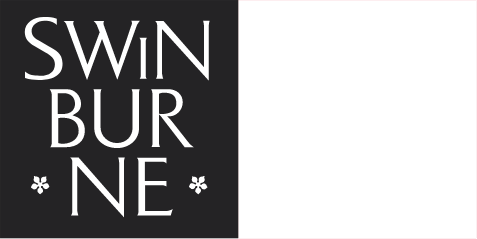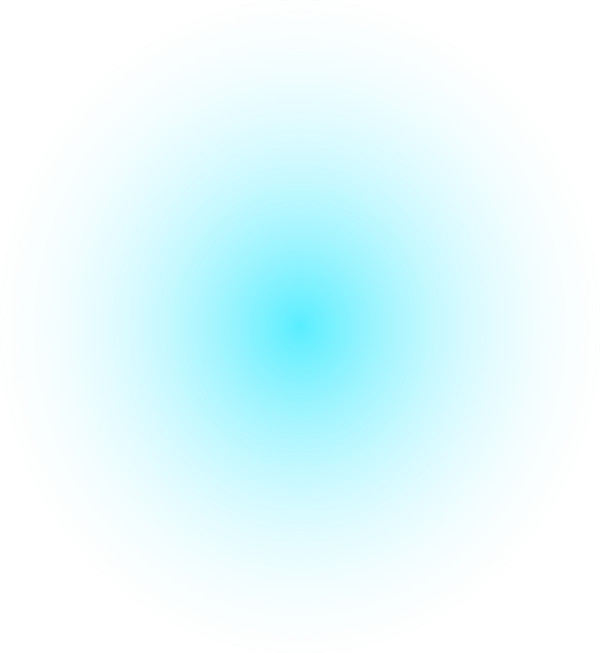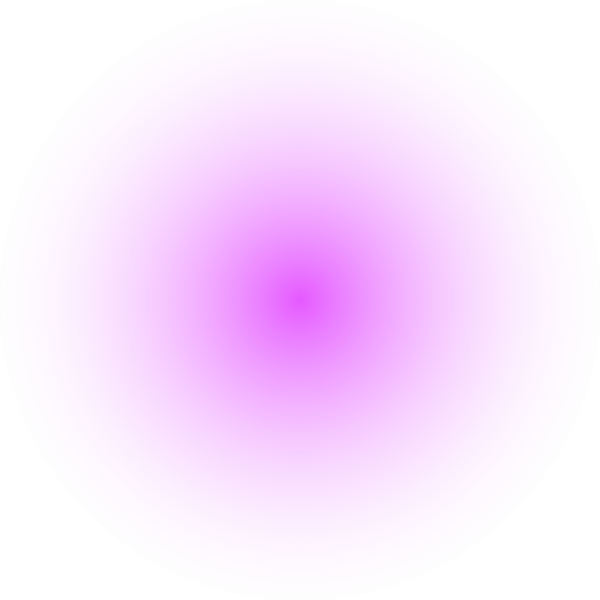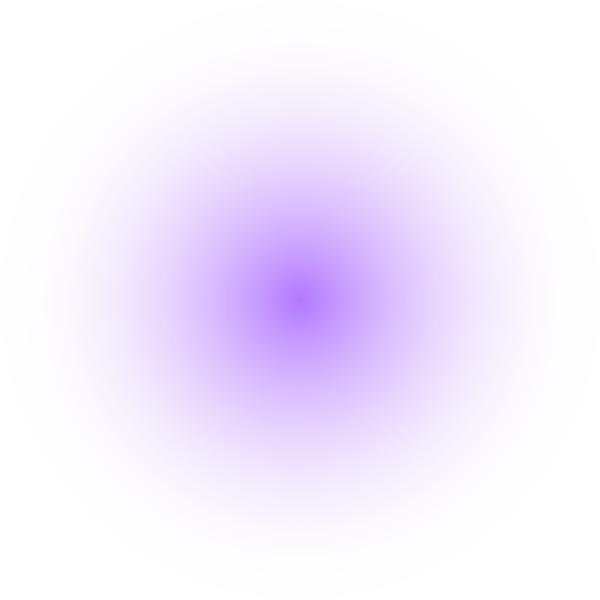Responsive Web Design is a crucial aspect of modern web development. Nowadays, where the internet is accessed through various devices, from desktop computers to smartphones and tablets, a responsive website is essential for delivering a seamless user experience. This approach ensures that a website’s layout and content adjust dynamically to suit the screen size and orientation of the device, enhancing accessibility and usability.
Let’s take a look at the fundamentals of responsive web design, its benefits, the importance of viewports and breakpoints, and how to determine if a website is built responsively.
What is Responsive Website Design?
Responsive Website Design (RWD) is a web development technique aimed at creating websites that adapt to different screen sizes and resolutions. It achieves this adaptability by using flexible layouts, fluid grids, and CSS media queries. The core idea is to provide an optimal viewing experience, whether a visitor accesses the website on a desktop, laptop, tablet, or smartphone.
RWD ensures that the website’s content and design elements automatically reconfigure themselves to fit the screen, eliminating the need for separate mobile and desktop versions. This approach enhances user satisfaction, reduces bounce rates, and improves overall accessibility.
The Benefits of Responsive Web Design
Enhanced User Experience: Responsive websites offer a consistent and user-friendly experience across various devices, ensuring that visitors can easily navigate and interact with the content.
Improved SEO Performance: Search engines like Google favour responsive websites, as they provide a single URL for both desktop and mobile users. This can result in better search engine rankings and visibility.
Cost-Effective: Maintaining a single responsive website is more cost-effective than developing and managing separate mobile and desktop versions.
Increased Reach: Responsive design caters to a broader audience by accommodating users on different devices, which can lead to increased traffic and engagement.
Future-Proofing: As new devices with varying screen sizes and resolutions emerge, a responsive website remains adaptable without requiring significant redesign or redevelopment.
What are Viewports and Breakpoints?
Viewports and breakpoints are fundamental concepts in responsive web design:
What is a Viewport?
A viewport is the visible area of a web page within a browser window. In responsive design, it refers to the screen size and dimensions of the device used to access the website. Viewports are crucial because they determine how much content can be displayed without the need for horizontal scrolling.
Web developers use meta tags to define the initial viewport settings, ensuring that the site’s layout and content adapt appropriately to the device’s viewport.
What are Breakpoints?
Breakpoints are specific screen widths at which the layout and design of a responsive website change to optimise the user experience. CSS media queries are employed to set breakpoints, instructing the browser to apply different styles and layouts when the screen size crosses a defined threshold.
For example, a breakpoint might trigger a shift from a multi-column layout on desktop screens to a single-column layout on smaller mobile screens.
How to know if a website is built responsive?
Determining whether a website is built responsively is relatively straightforward.
Resize the Browser Window: Open the website on a desktop or laptop computer and gradually resize the browser window. If the site’s content and layout adjust fluidly to fit the changing screen size without causing horizontal scrolling or content clipping, it’s likely responsive.
Test on Mobile Devices: Access the website on various mobile devices with different screen sizes, such as smartphones and tablets. Responsive design ensures that the site looks and functions well on these devices, with no need for a separate mobile version.
Check for Media Queries: Inspect the website’s CSS code for media queries. These queries specify how the site should behave at different screen widths. If you find CSS rules with “@media” statements, it indicates that the site is using responsive design techniques.
Online Tools: Several online tools and browser extensions are available that can analyse websites for responsiveness. These tools simulate different devices and screen sizes to assess how the website adapts.
Contact the Developer: If in doubt, reach out to the website’s developer or owner and inquire about their design approach. Responsive websites are becoming the industry standard, so most modern websites should be built with responsiveness in mind.
Expanding on Responsive Website Design
Responsive Web Design involves a combination of techniques to ensure that websites adapt seamlessly to the diverse landscape of digital devices. These techniques include:
Fluid Grids: Instead of fixed pixel-based layouts, the responsive design employs fluid grids that use relative units like percentages. This allows page elements to scale proportionally with the viewport, ensuring a harmonious visual experience.
Flexible Images: Images are a significant component of web content, and responsive design ensures they resize appropriately without compromising quality. CSS rules can be applied to images to make them scale based on the viewport size.
CSS Media Queries: Media queries are a cornerstone of responsive design. They enable developers to apply different CSS styles and layouts based on the device’s screen size and characteristics. Media queries can target various aspects, such as screen width, height, orientation, and pixel density.
Mobile-First Approach: Many responsive designs start with a mobile-first approach, where the layout and design are optimised for small screens initially. As the viewport widens, CSS media queries progressively enhance the layout for larger screens.
Content Prioritisation: Responsive design often involves prioritising content to ensure that the most critical information is visible on smaller screens. Elements that may not fit on mobile screens can be hidden or rearranged.
Touch-Friendly Navigation: Since mobile devices rely on touch input, responsive websites often incorporate touch-friendly navigation elements like larger buttons, swipe gestures, and collapsible menus.
Performance Optimisation: Responsive design also considers performance optimisation, as mobile users may have slower internet connections. Techniques such as lazy loading of images and minimising HTTP requests are commonly used.
Responsive design is an ongoing process that requires continuous testing and refinement. As new devices with unique screen sizes and capabilities emerge, web developers must ensure that their websites remain adaptable to these changes.
Responsive Web Design is an indispensable practice in today’s digital landscape. As users access websites on an ever-expanding array of devices, the ability of a website to adapt to various screen sizes and resolutions is critical. The benefits of responsive design, including enhanced user experience, improved SEO, and cost-effectiveness, underscore its importance.
Understanding viewports and breakpoints is essential for implementing responsive design effectively, while simple testing methods can help determine if a website is built responsively. In a rapidly evolving digital world, responsive design ensures that websites remain accessible, user-friendly, and future-proofed for the devices of tomorrow.
FAQs
Media query breakpoints are specific screen widths or conditions at which a website’s layout and design adapt to provide an optimal user experience. Web developers use CSS media queries to define these breakpoints, allowing for changes in the website’s appearance and functionality based on the user’s device screen size.
To set media query breakpoints in your CSS code, you use the @media rule followed by conditions specifying when the styles should apply. For example, you can create a media query like this:
@media (max-width: 768px) {
/* CSS styles for screens with a maximum width of 768px */
}
In this example, styles within the media query will apply to screens with a maximum width of 768 pixels.
You can set the initial viewport for your web page by using the HTML <meta> tag with the “viewport” attribute in the <head> section of your HTML document. Here’s an example of how to do it:
<meta name=”viewport” content=”width=device-width, initial-scale=1.0″>
Viewports can vary from one device to another. Different devices have different screen sizes and resolutions, which means the dimensions of their viewports will differ. Viewport settings are essential for responsive design because they allow web developers to create layouts and styles that adapt to these varying viewport sizes, providing an optimal user experience on each device.
Hand Picked Articles
- Web Design and SEO Best Practices for Creating an Effective Website
- Latest Trends in eCommerce Website Design
- How Web Design Agencies Revolutionise the Digital Era
- How a Web Designer Empowers Businesses through Captivating Websites
- Website Design and Development Best Practices for Optimal Site Performance