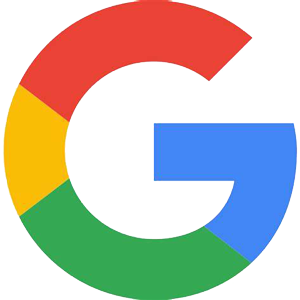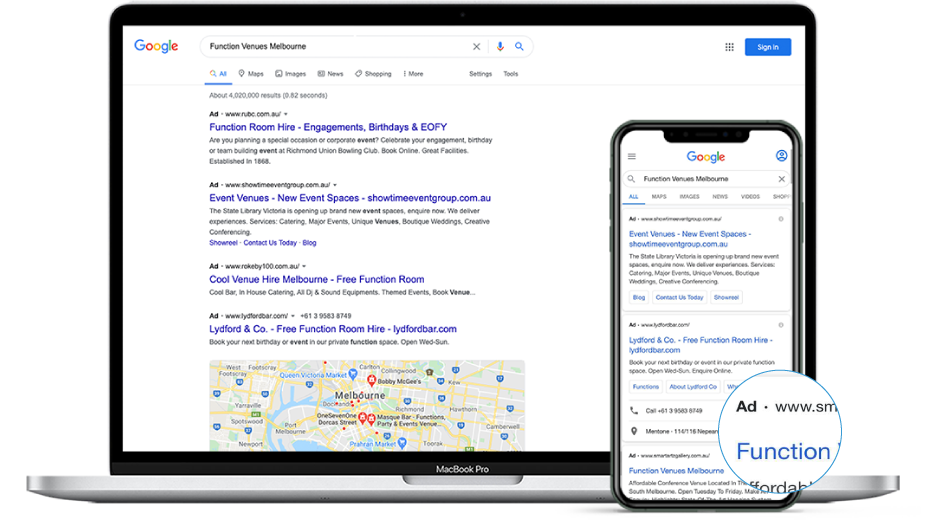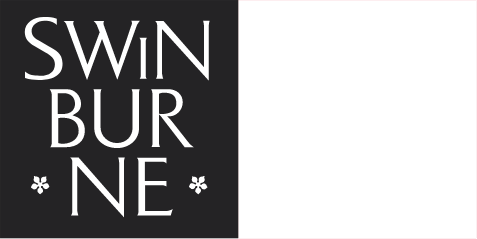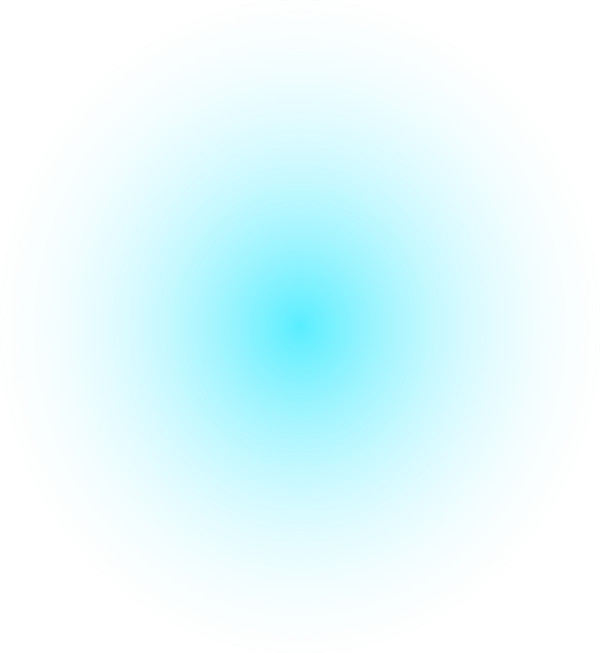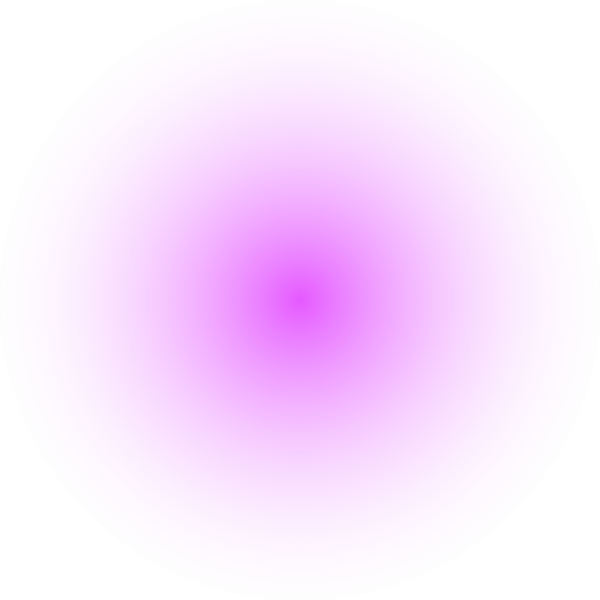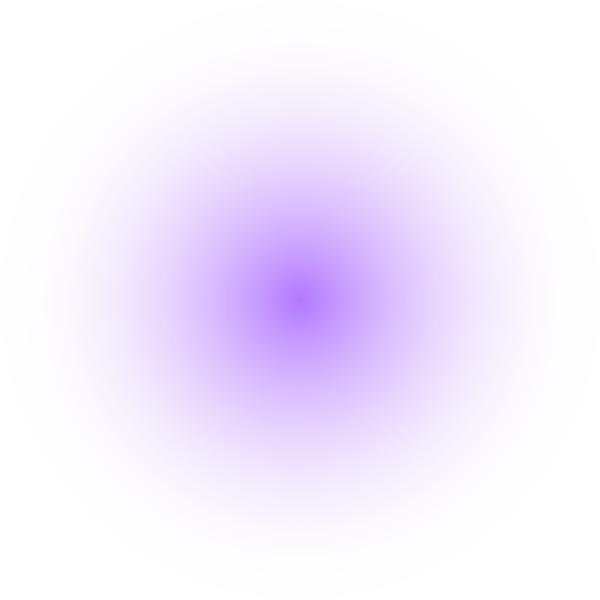Understanding the difference between search ads and display ads is important for advertisers aiming to maximise their online presence and engagement. These two forms of online advertising serve different purposes and are used in various contexts to reach potential customers. While both aim to drive website traffic and increase sales or awareness, the strategies behind search ads and display ads differ significantly in terms of placement, targeting, and user interaction.
Here are some of the key distinctions, types, and applications of search ads versus display ads, providing a clear insight into how each can benefit a marketing strategy.
What is a Search Ad?
Search ads are a type of online advertising that appears on search engine results pages (SERPs) when users search for specific keywords or phrases related to a business or product. These ads are highly targeted and aim to show relevant content to users who are actively seeking information, products, or services.
The main advantage of search ads is their direct approach to capturing the interest of potential customers at the moment they express intent. Advertisers bid on keywords, and their ads appear based on factors such as relevance, bid amount, and quality score. This method is often referred to as pay-per-click (PPC) advertising, where businesses pay each time a user clicks on their ad.
What is a Display Ad?
Display ads, on the other hand, are visual advertisements that appear on websites, social media platforms, and other digital spaces outside of search engines. These ads can come in various formats, including banners, images, and videos, and are designed to catch the user’s eye and evoke interest or curiosity.
This Ad type is not limited by the user’s search intent but instead focuses on targeting users based on demographics, interests, behaviours, or even specific websites they visit. This type of advertising is beneficial for building brand awareness and retargeting purposes, allowing advertisers to reach a wider audience and re-engage visitors who have shown interest in their product or service.
Different Types of Search Ads and Display Ads
Search Ads:
- Text Ads: Basic format appearing on SERPs, consisting of a headline, description, and URL.
- Shopping Ads: Product listings that show a photo, title, price, and store name, ideal for e-commerce.
- Local Search Ads: Ads targeting local searches, showing business location, and contact info on maps and SERPs.
- Dynamic Search Ads: Automatically generated ads based on the content of a website, targeting relevant queries without specific keywords.
Display Ads:
- Banner Ads: Rectangular ads placed on websites, showing visual or animated content to attract clicks.
- Interstitial Ads: Full-screen ads that cover the interface of their host app or site, appearing at natural transition points.
- Rich Media Ads: Interactive ads that can expand, float, or change based on user interaction, offering engaging experiences.
- Video Ads: Ads that play before, during, or after video content on platforms like YouTube, targeting users based on viewing preferences.
The difference between search ads and display ads lies in their approach to targeting potential customers and their placement across the digital landscape.
Search ads focus on capturing users at the moment of intent when they are actively searching for something specific. In contrast, display ads aim to attract attention and spark interest among a broader audience, regardless of immediate intent. Understanding these differences can help advertisers strategically allocate their budget and efforts to achieve the best results for their specific goals.
Hand Picked Articles